Knowledge Base
HostGator - How to Purchase Yoast SEO Plugins
Unlock the full potential of your WordPress website with Yoast SEO, a powerful plugin designed to elevate your search engine rankings. Now, you can effortlessly add Yoast SEO products to your account via the Marketplace in your Customer Portal.
Here are the Yoast SEO products available in the Customer Portal.
- Yoast SEO Premium
- Yoast Local SEO
- Yoast News SEO
- Yoast WooCommerce SEO
This article will guide you in purchasing Yoast SEO plugins through your Customer Portal.
To purchase Yoast SEO products:
- Log in to your Customer Portal.
- Click MARKETPLACE on the left-hand menu.
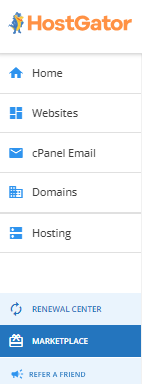
- On the right pane, scroll down to the Marketing section.
- Select your Yoast SEO product and click its CLAIM OFFER button.
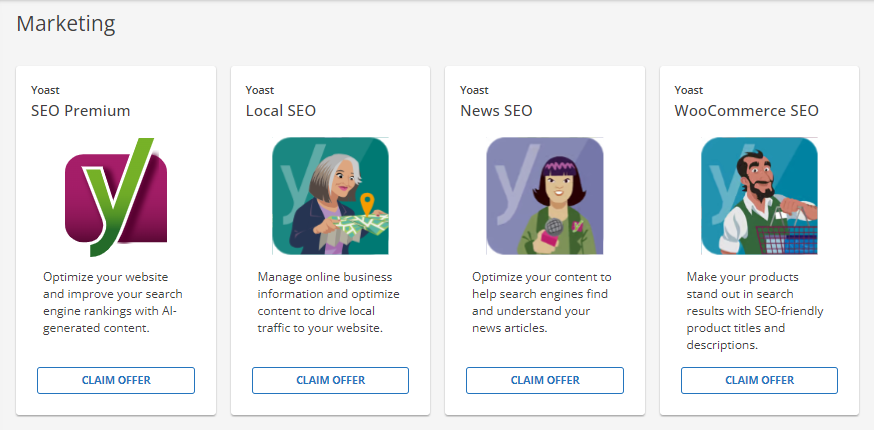
- In the pop-up window, select your website from the dropdown menu. This is the site where you can optimize your content with the Yoast SEO product.
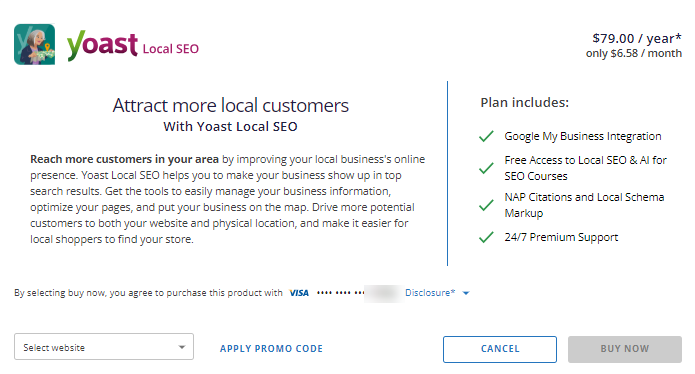
- Please ensure that you have saved a payment method in your account. You may also add a promo code if available.
- Click the BUY NOW button to complete your payment transaction.
Did you find this article helpful?