WHM Contact Emails
WHM and cPanel notices are sent using the email address specified through the system. These are meant to notify the user of any major changes or updates to WHM or cPanel, such as password changes, package changes, etc.
WHM Notices
WHM notices are sent when changes to major versions are made through WHM or when major updates are made to WHM/cPanel itself.
You can only send WHM notices for a cPanel user to one email; this should be the reseller owner's email since individual cPanel users can set their own contact email in cPanel for receiving cPanel notices.
To change the email address that receives WHM notices:
- Log in to WHM.
- In the left-side menu, under Account Information, click List Accounts.
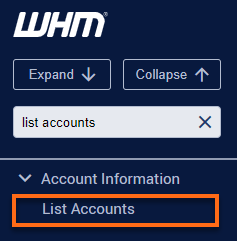
- Click the + icon next to the primary domain (the one associated with your billing account).
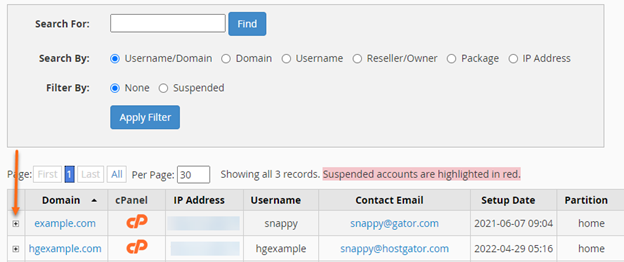
- Under Change Contact Email, type the email address you would like to use.
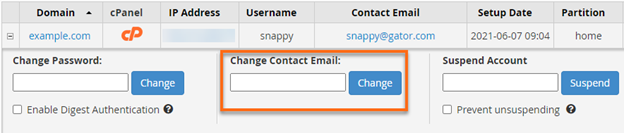
- Click Change.
cPanel Notices
Change Contact Email for cPanel Notices through WHM
To change the notification email address for a cPanel user through WHM:
- Log in to WHM.
- In the left-side menu, under Account Information, click List Accounts.
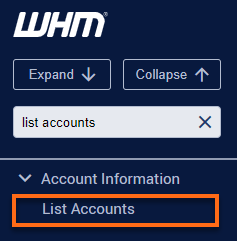
- Click the + icon next to the account you want to make changes on.
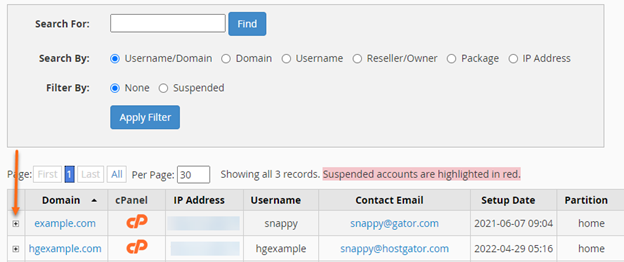
- Under Change Contact Email, type the email address you would like to use.
- Click Change.
Change Contact Email for cPanel Notices through cPanel
cPanel users can set up their own notices for changes that are made to their cPanel. This can be done by:
- Log in to cPanel.
- Under Preferences, click Contact Information.
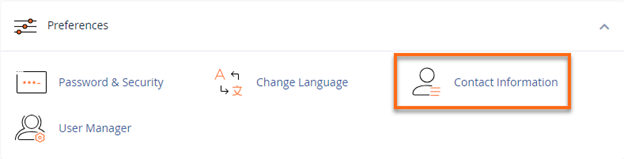
- Enter your preferred primary email address and select the checkboxes indicating when you would like to be notified.
- Click Save.
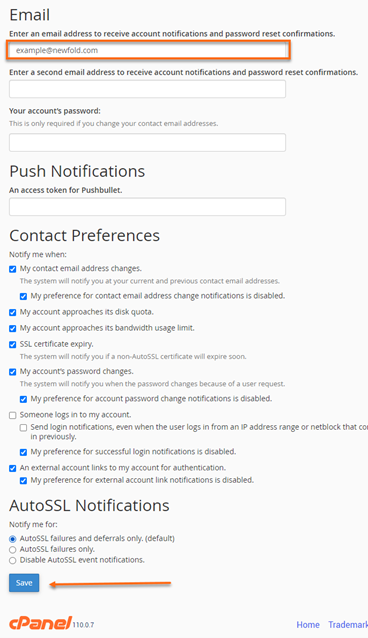
VPS and Dedicated Hosting
You can have the WHM notices sent to multiple emails using the Contact Manager in WHM.