Knowledge Base
Categories: Management
Where To View Resources for VPS or Dedicated Plans
This article will walk you through viewing the resources for the new VPS (purchased after April 13, 2021) and Dedicated servers (purchased after late November 2020) accounts.
To view your VPS/Dedicated hosting's specs:
- Log in to the Customer Portal.
- Click on Hosting in the side menu, then click on Manage under the VPS/ Dedicated hosting's Primary Domain.
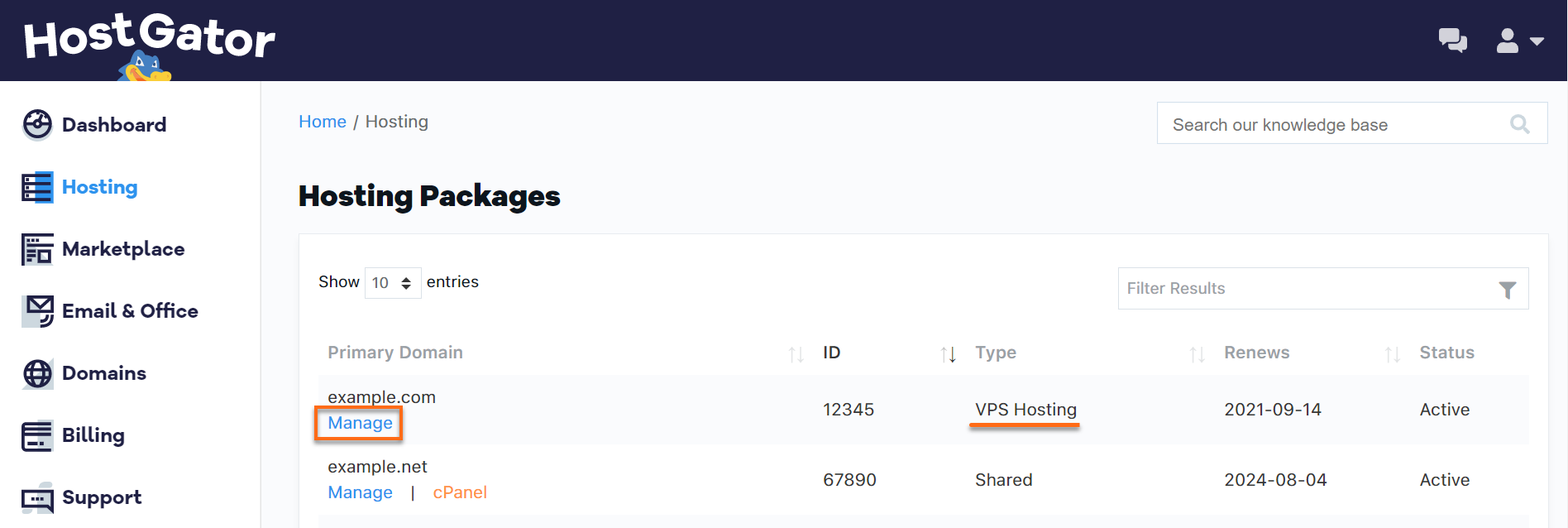
- Select the Resources tab.
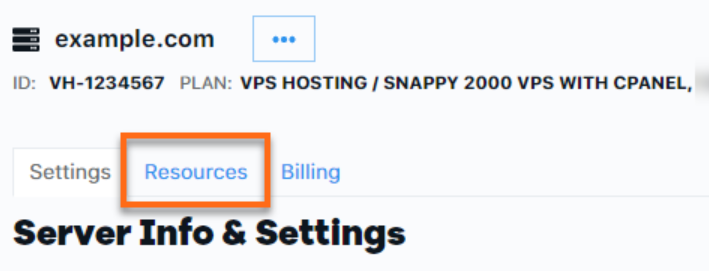
- This will display details of your VPS/ Dedicated package's components.
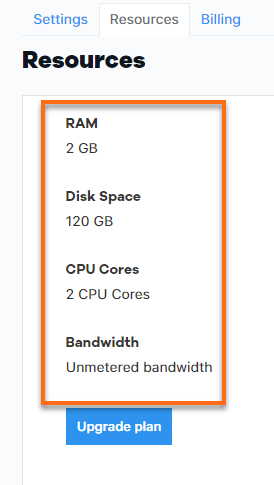
- Ram
- Disk Space
- CPU Cores
- Bandwidth
Need additional assistance? HostGator Support is here to help. !
Did you find this article helpful?