Mail Tab in Plesk Admin Panel
Plesk allows users to select some basic email settings for their domains. Disabling email is not possible on this tab - for that, you will need to adjust the Resources tab or disable it by modifying the domain's parameters later on. Because we selected an option to allow changing mail settings in a subscription on the Permissions tab, anything we set here is considered a default and will not be enforced.
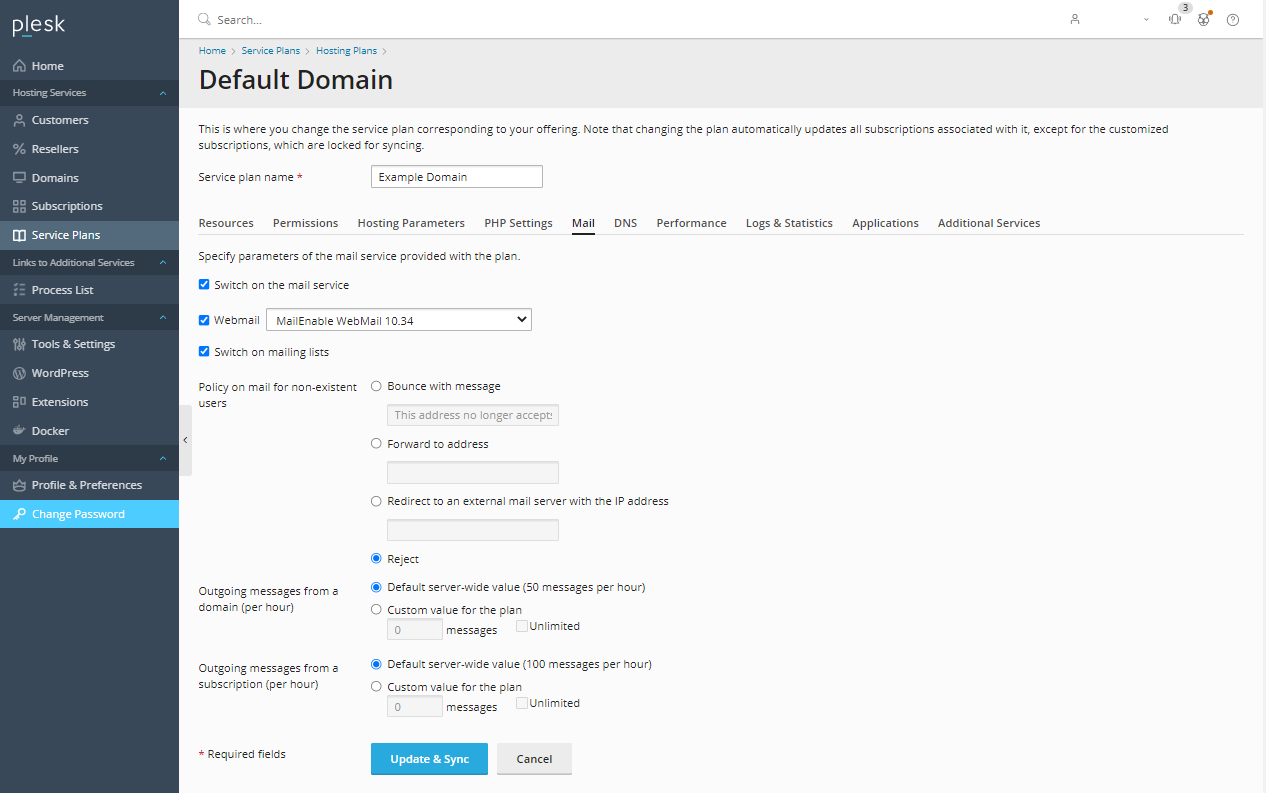
Webmail
This is where you can select which webmail client a subscription uses, and the available ones depend on what is currently installed on the system. By default, the only option for Windows Shared Hosting and those on a Windows Dedicated before July 2019 is the SmarterMail Web Client. Those on new Windows Dedicated Servers starting July 2019 will have MailEnable by default. It is possible to add an external webmail client to Plesk.
Switch on mailing lists
We already turned off mailing lists earlier in the Resources and Permissions tabs, so we should make sure it's disabled by default here as well.
Policy on mail for non-existent users
Each subscription can define its own policy on how to mail that is not addressed to an existing email account should be handled. The Bounce with message option will direct the mail server to reject the email with a message. The Forward to address option allows all emails to be forwarded to another address, which may be useful for setting up a catch-all email address. The Reject option rejects the mail out-of-hand with no reason given to the connected client, which is the most secure option and should be chosen as the default.
Outgoing messages from a domain (per hour)
Sets up a custom limit on the number of outgoing email messages from a domain. This limit will be used by default on domains of the plan’s subscriptions.
Outgoing messages from a subscription (per hour)
Sets up a custom limit on the number of outgoing email messages from a subscription. This limit will be used by default on the plan’s subscriptions.