How to Manage DNSSEC for your Domain
DNS Security Extension (DNSSEC) is a protocol created to verify the authenticity of DNS response data. Its primary function is to ensure that responses from a DNS server are exactly what the zone administrator intended. While it does not address every possible threat, DNSSEC is a crucial building block in ensuring data security, not only within the DNS but also within all the applications and services built on it.
How to Manage DNSSEC
HostGator recently updated your Customer Portal and added the ability to enable or disable DNSSEC functionality for your domain.
To enable or disable DNSSEC for your domain:
- Log in to your Customer Portal.
- Click Domains on the left-side menu.
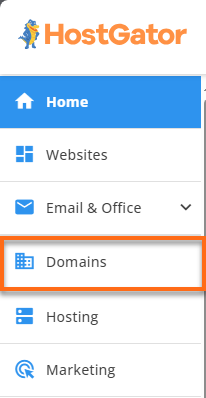
- If you have a single domain in your account, you'll see your domain management page right away.
If you have multiple domains in your account, you will see them in a list. Locate the domain you want to manage DNSSEC.- If you're in the Advanced view, click your domain name. (You may also click the 3 vertical dots icon to the right, under the Actions column, and then click Manage.) You'll be redirected to your domain's management page.
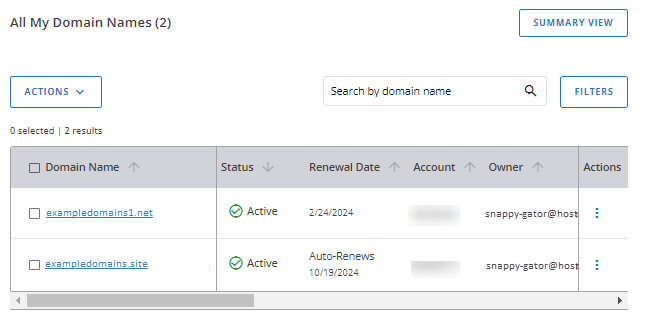
- If you're in the Summary view, click the Settings button. You'll be redirected to your domain's management page.
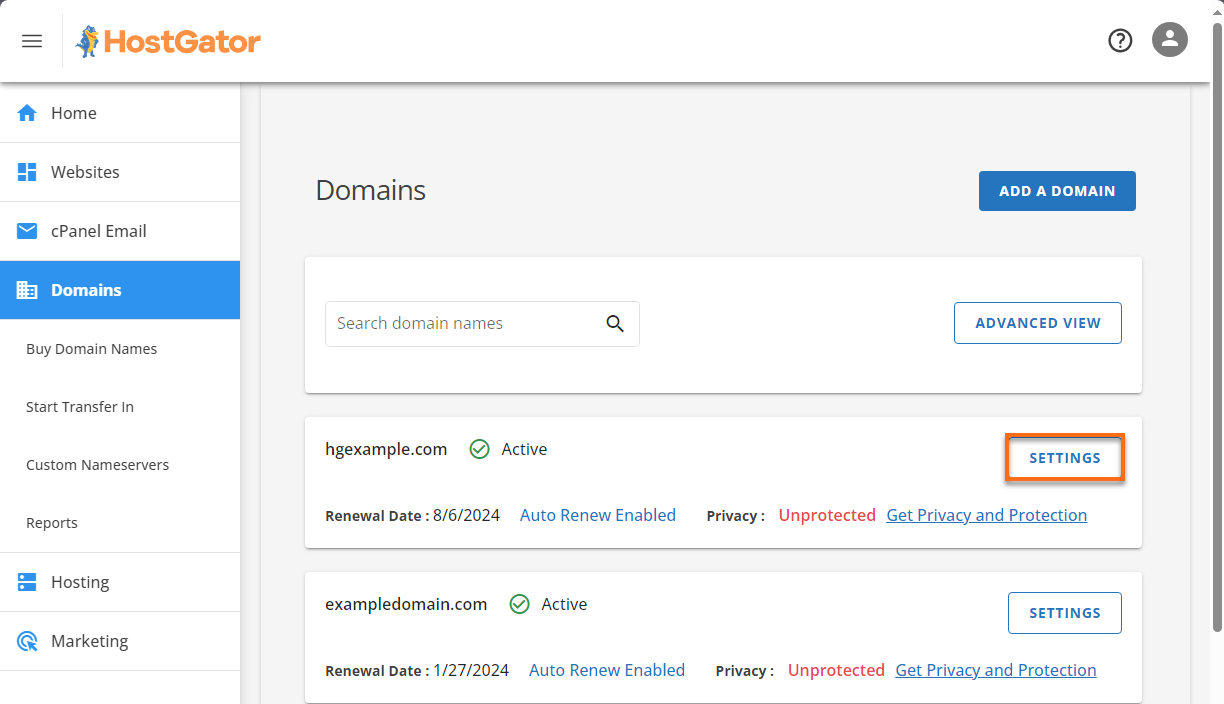
- If you're in the Advanced view, click your domain name. (You may also click the 3 vertical dots icon to the right, under the Actions column, and then click Manage.) You'll be redirected to your domain's management page.
- Scroll down to the Advanced Tools section.
- In the Advanced Tools section, you can use the toggle button to enable or disable DNSSEC.
Active DNSSEC:
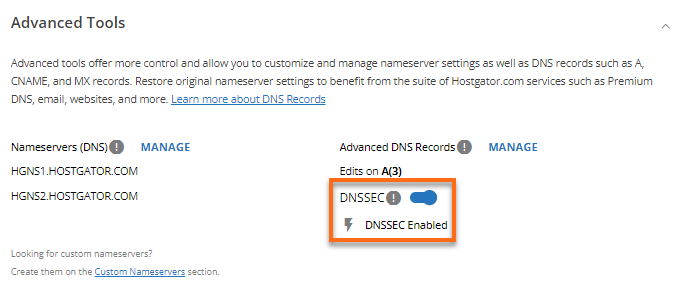
Inactive DNSSEC:
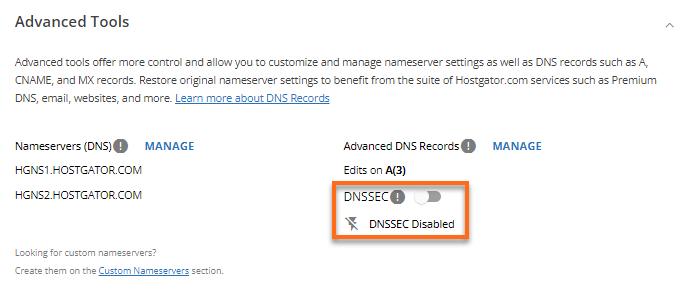
- A pop-up window may appear, requesting confirmation to enable or disable DNSSEC.
Enable DNSSEC:
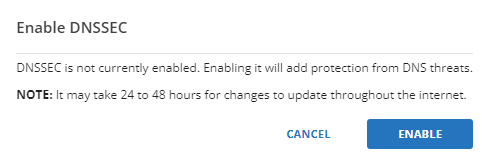
Disable DNSSEC:
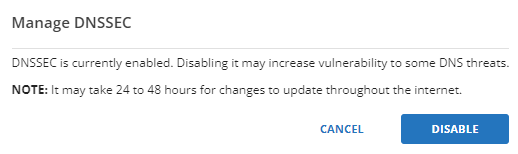
- To enable DNSSEC, click the Enable button to proceed.
To disable DNSSEC, click the Disable button to proceed.
Please note that propagation time may take 24 to 48 hours.