Knowledge Base
Categories: Plesk Client Side
How To Change Your FTP Account Credentials - Plesk
Different versions of Plesk may have slightly different appearances, but the steps, buttons, and icons are the same.
- Log in to Plesk.
- Click on Websites & Domains.
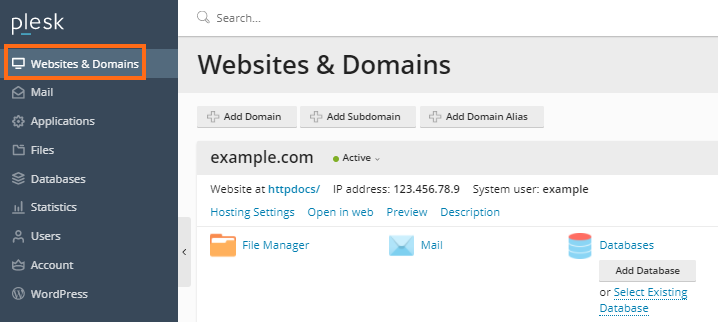
- Click FTP Access from the list of options.
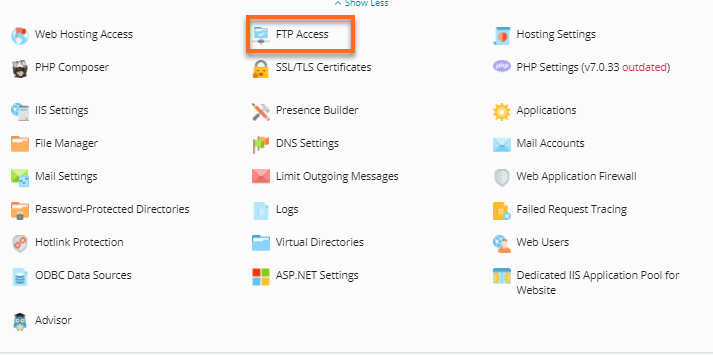
- Select the FTP account you want to update.
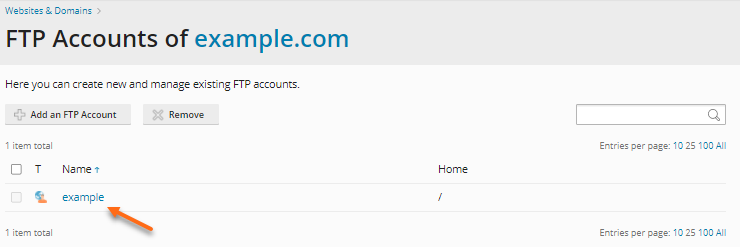
- Update the credentials such as the password or username.
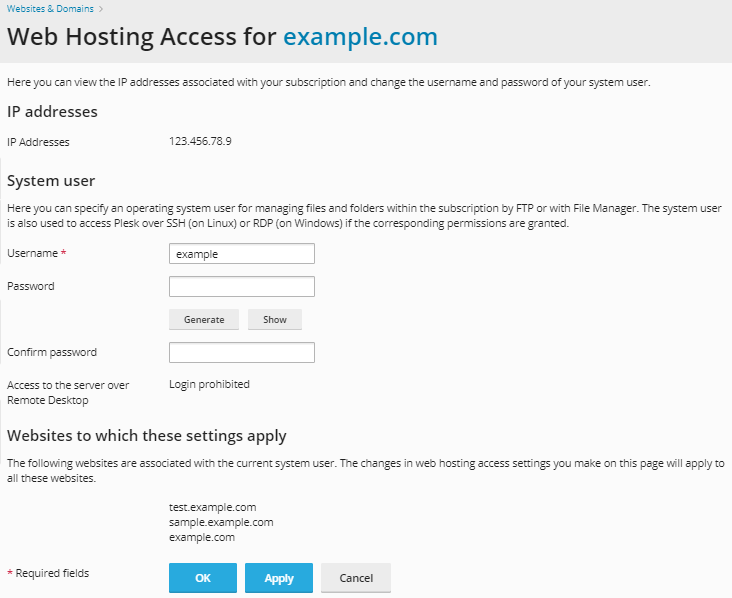
- Click OK.
Did you find this article helpful?