How Can I Install an SSL Certificate? - Plesk
To create a more secure internet, Google's Chrome browser (and other browsers) will begin flagging every site that does not use HTTPS encryption; with that, HostGator provides a free SSL certificate to all hosting customers via Let's Encrypt SSL.
Please click the links below to manage your SSL Certificates:
- Install a free basic certificate provided by Let's Encrypt ↴
- How to renew free SSL (Let's Encrypt) ↴
- Upload a certificate you already purchased ↴
- Download or remove existing certificates ↴
- Add SSL Certificate ↴
- This example uses Plesk 18; however, the steps will be the same for other versions of Plesk. Some of the images and menus may vary slightly based on the Plesk version available on your server.
- On a Windows dedicated server, if you do not see an option to install the free Let's Encrypt SSL in Plesk, then please complete the following steps:
- In Plesk > Extensions > Extension Catalog, search for the 'SSL It!' extension and install it.
- In Plesk > Domains > example.com > Hosting & DNS > Hosting, verify that SSL Support is enabled.
Install a free basic certificate provided by Let's Encrypt
- Log in to Plesk.
- Select Websites & Domains from the left-hand menu.
Users with Windows Dedicated Servers will need to first navigate to Domains > example.com, then proceed with the instructions.
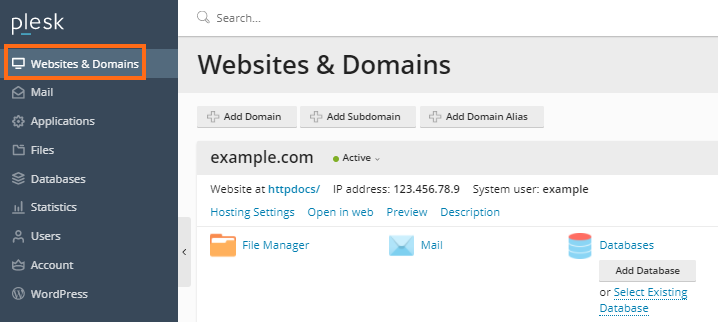
- Locate and click the SSL/TLS Certificates button in the additional options.
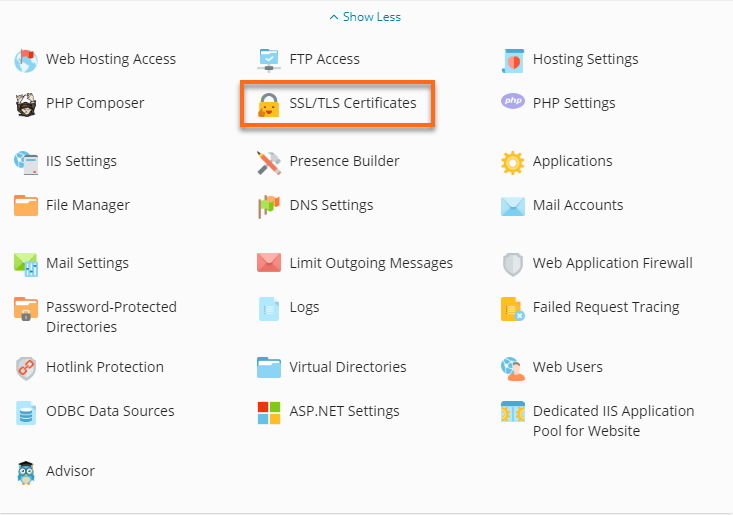
-
Click Install below Install a free basic certificate provided by Let's Encrypt.
We recommend hosting your DNS with us for seamless Let's Encrypt wildcard certificate validation. Plesk will automatically manage the necessary DNS records.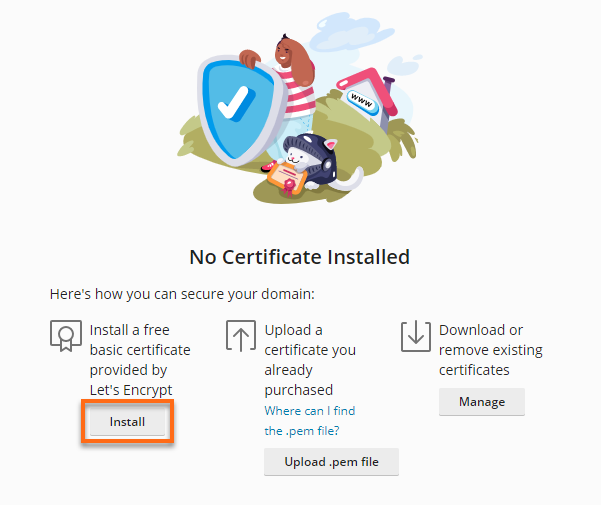
-
Select the desired options for the certificate to be issued. We recommend enabling the checkboxes of the following settings:
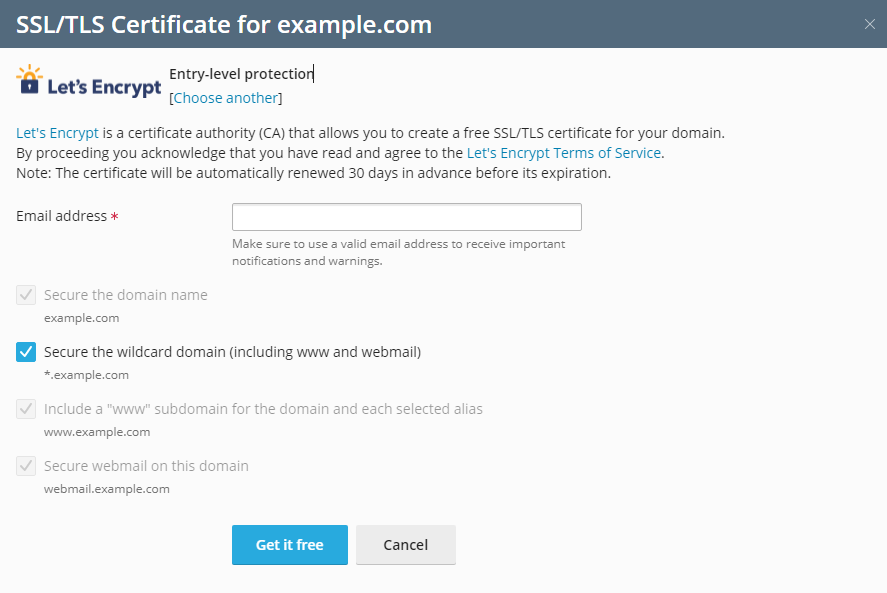
- Secure the domain name
-
Secure the wildcard domain (including the www and webmail)
-
Include a "www" subdomain for the domain and each selected alias
-
Secure webmail on this domain
- Click Get it free.
How to renew free SSL (Let's Encrypt)
To manually renew the certificate:
- Log in to Plesk.
- Locate and click the SSL/TLS Certificates button in the additional options.
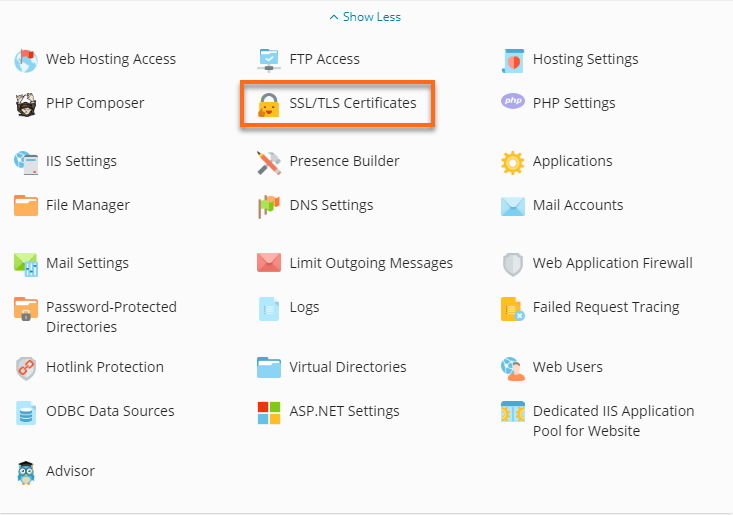
- Select Reissue Certificate.
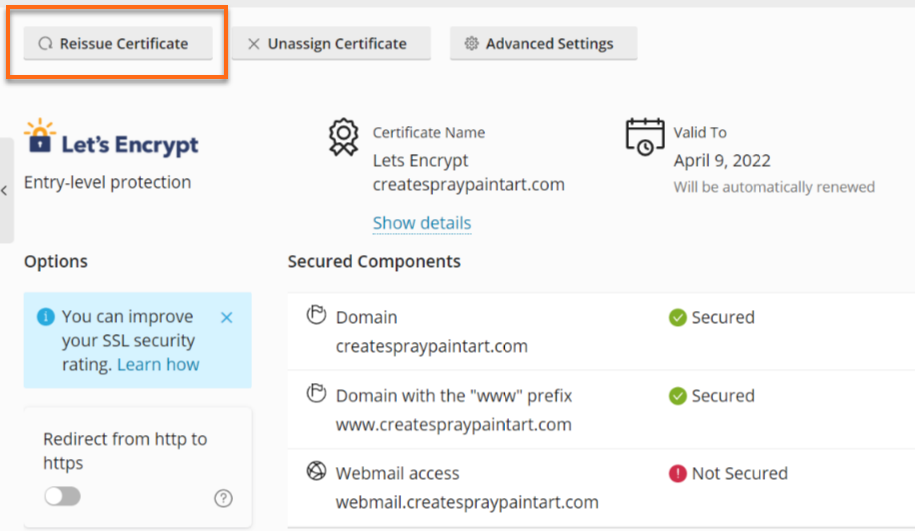
- Select Install beneath Install a free basic certificate provided by Let's Encrypt.
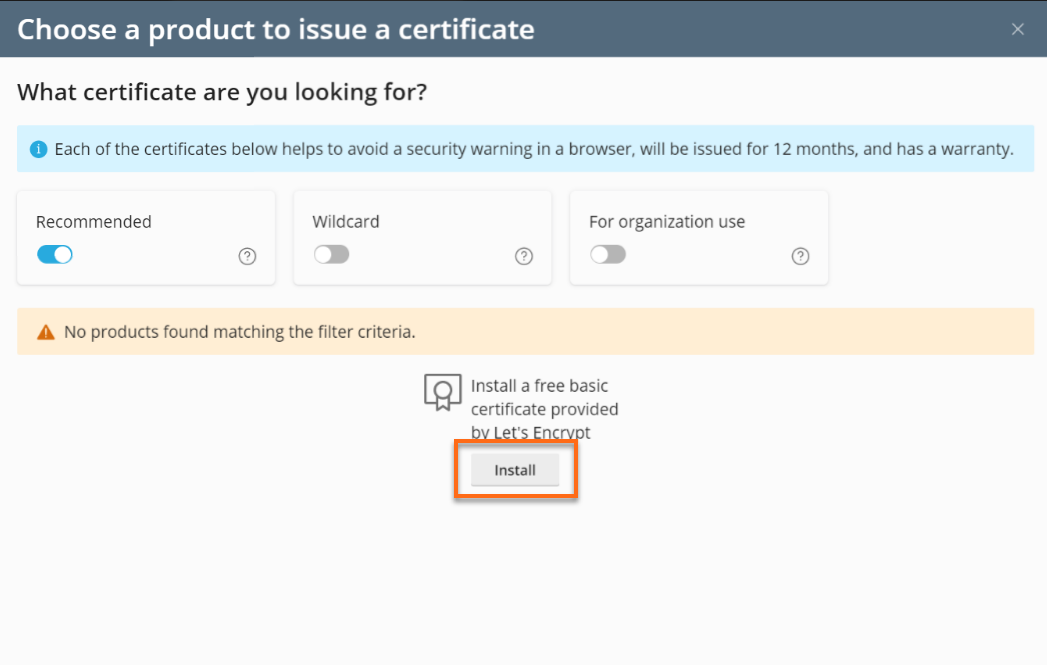
Upload a certificate you already purchased
- Log in to Plesk.
- Select Websites & Domains from the left-hand menu.
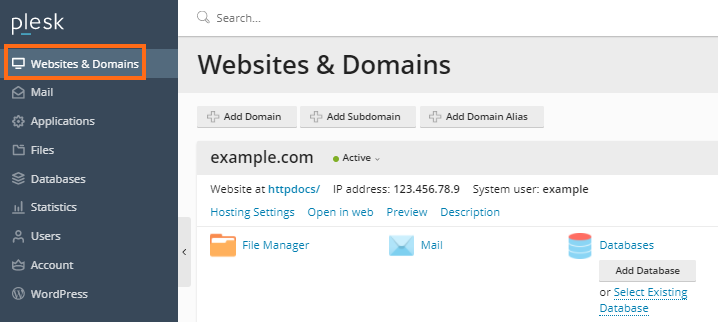
- Locate and click the SSL/TLS Certificates button in the additional options.
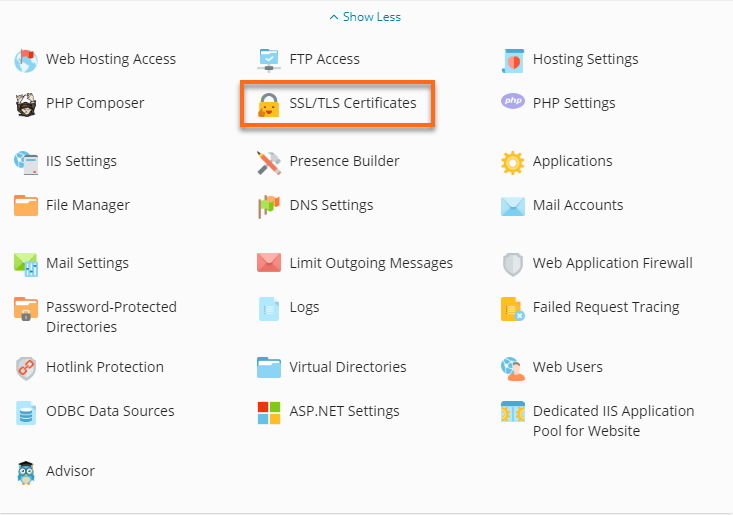
- Click the Upload .pem file button. Then, upload the certificate you already purchased.
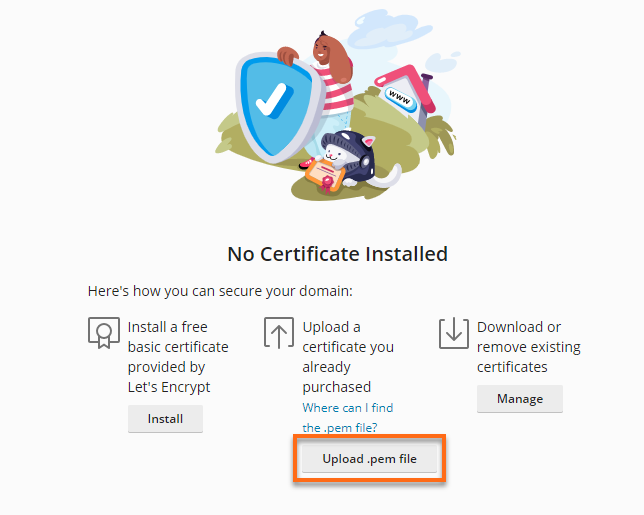
- Select the .pem file on your local computer and upload the file.
- Click Upload Certificate when you have finished.
Download or remove existing certificates
- Log in to Plesk.
- Select Websites & Domains from the left-hand menu.
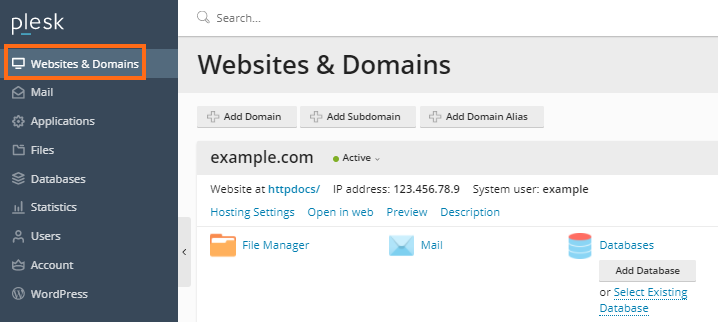
- Locate and click the SSL/TLS Certificates button in the additional options.
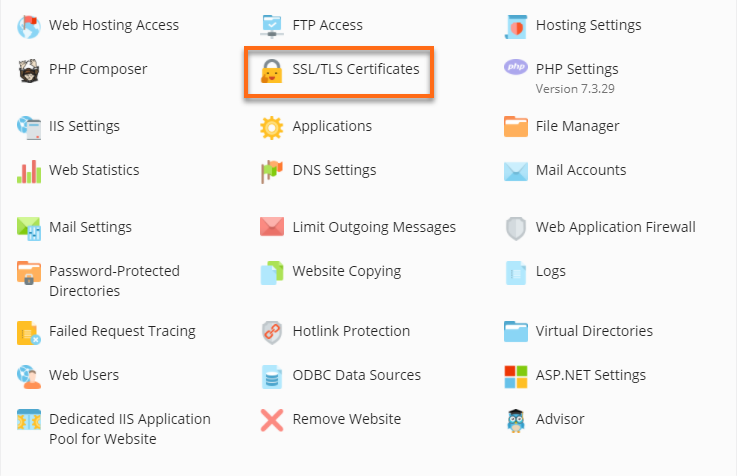
- Click on the Manage button under the Download or Remove existing certificates.
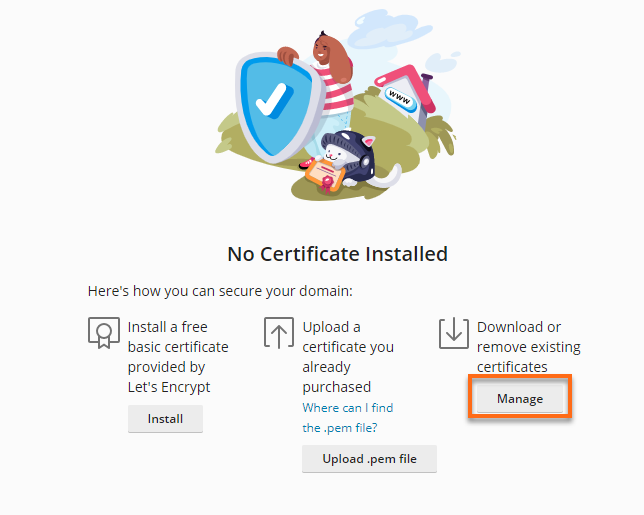
-
Click the Advanced Setting.
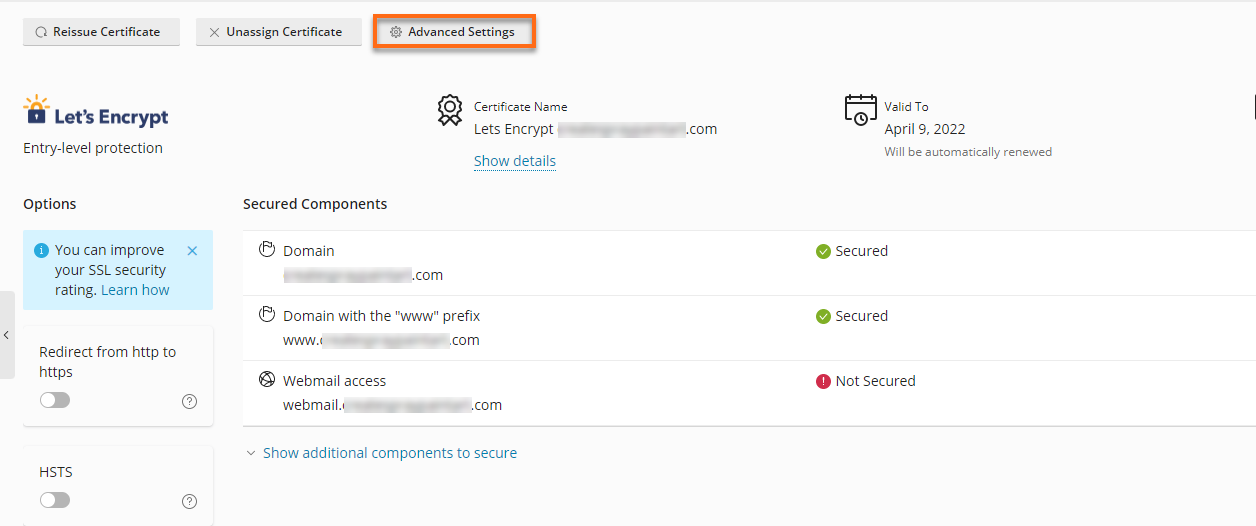
-
Click the download button next to the SSL certificate to download.
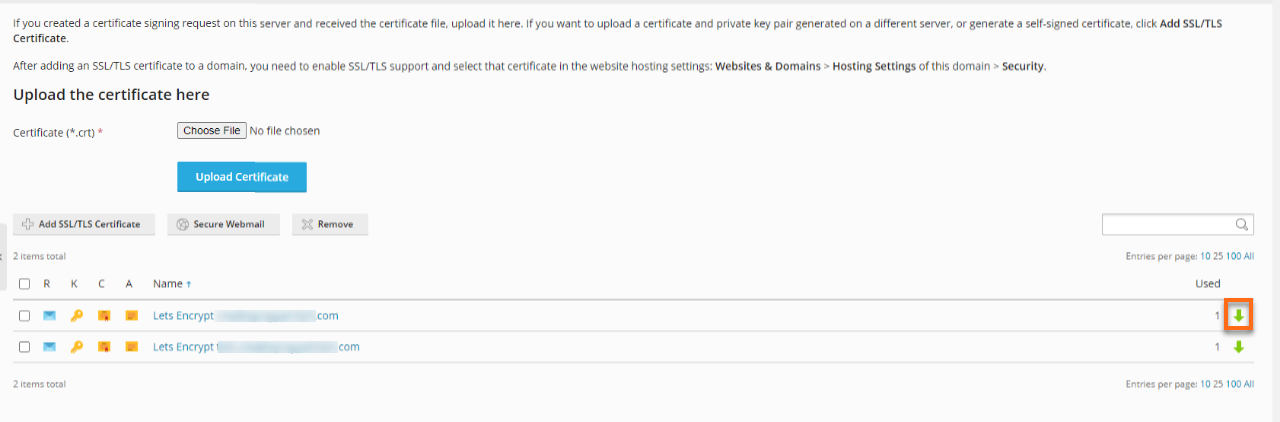
-
Select the Remove option to delete the certificate.
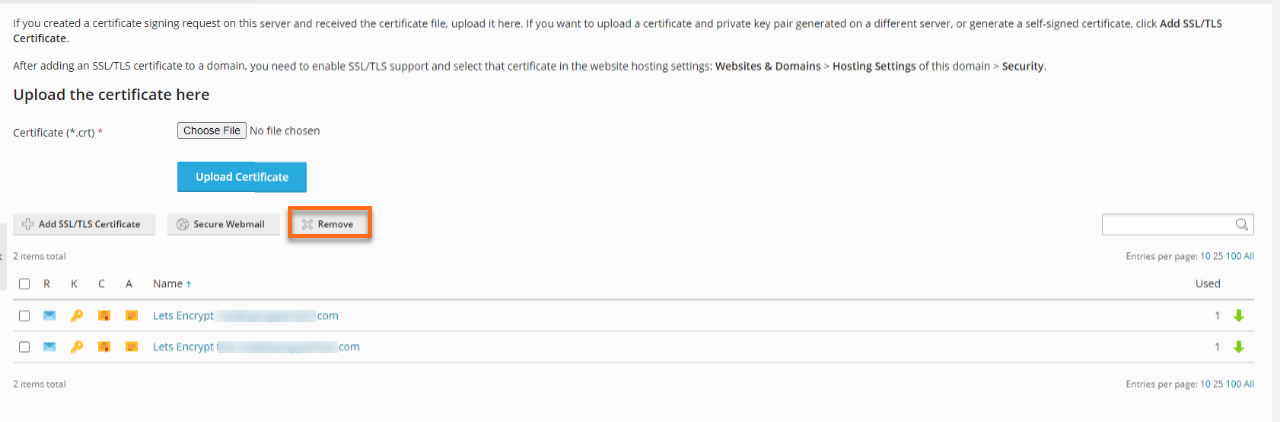
Add SSL/TLS Certificate
- Log in to Plesk.
- Select Websites & Domains from the left-hand menu.
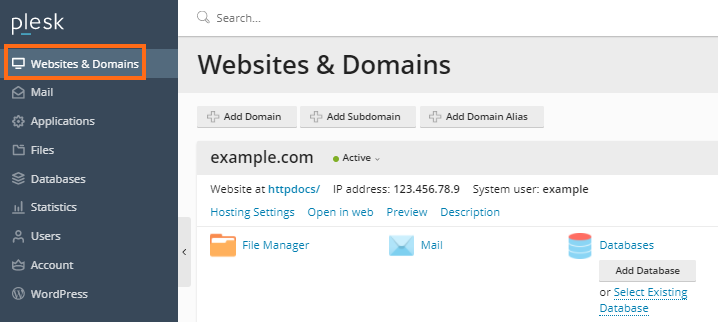
- Locate and click the SSL/TLS Certificates button in the additional options.
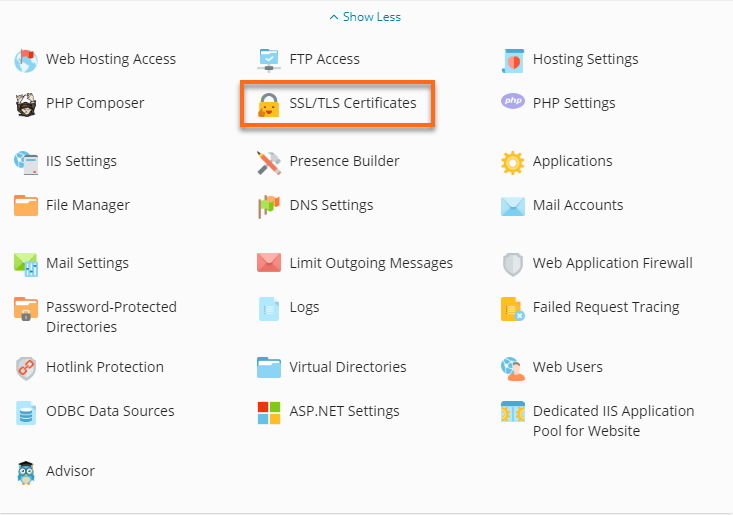
- Click on the Manage button under the Download or Remove existing certificates.
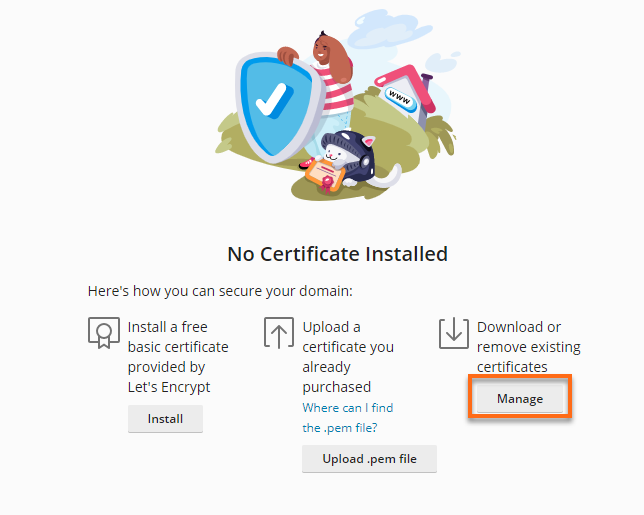
-
Click Add SSL/TLS Certificate.
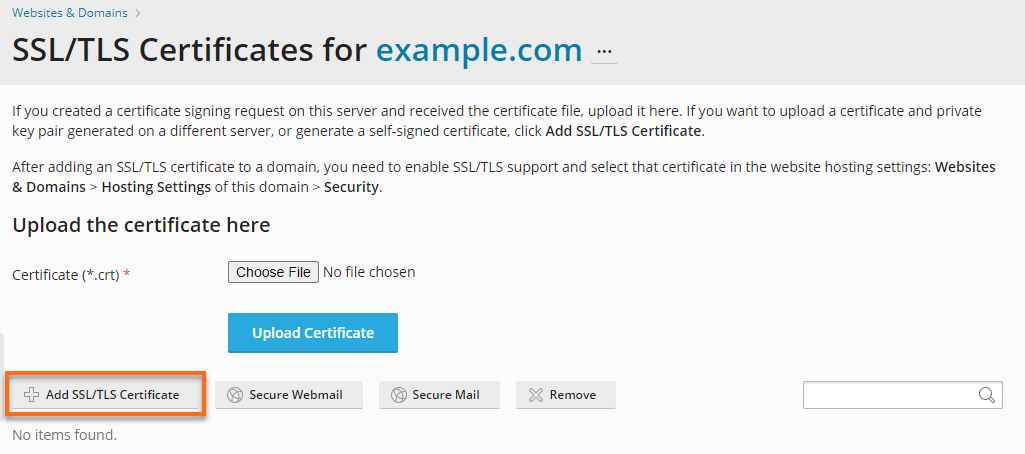
-
Scroll down to the Upload the certificate as text section and then paste each section from the certificate file into the corresponding fields.
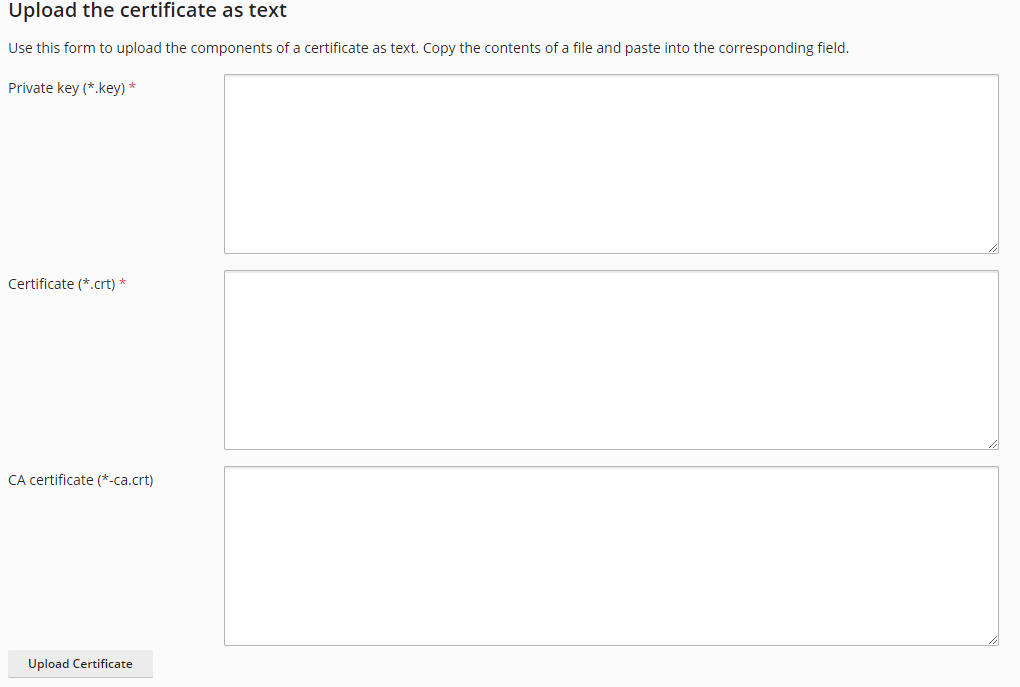
-
Click Upload Certificate.
-
Go to Websites & Domains and select Hosting Settings.
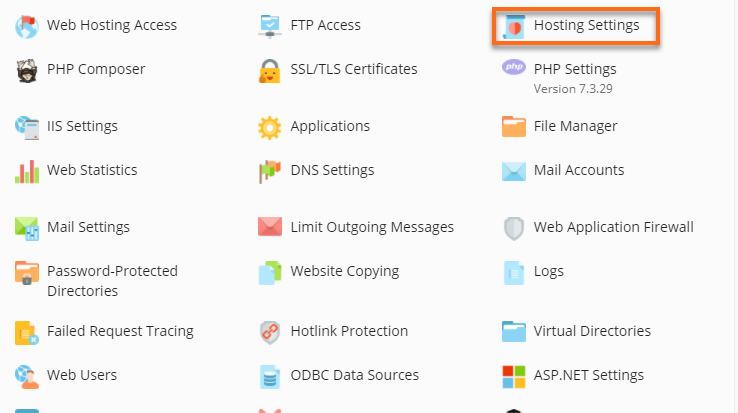
-
Under Security, enable the SSL/TLS support option.
-
On the Certificate option, select the certificate uploaded in the previous step.
-
-
Click OK
Additionally, HostGator offers to install your SSL certificate for you; this installation is free of charge if you purchase the SSL from us.
The fees to have HostGator install a third-party SSL on your behalf are as follows:
- For a single-domain SSL, the fee is $10
- For a multi-domain SSL, the fee is $25 for up to 5 domains plus $5 for each additional domain beyond the first 5
- Managed Dedicated Servers can have HostGator install any SSLs free of charge.
- Renewing an SSL requires the installation of the new certificate and is subject to the installation fees above. For fewer installations, you may purchase a certificate that covers a 2- or 3-year term.
You may purchase a dedicated IP when installing an SSL. A dedicated IP costs $4 per month (or $48 per year.) Servers that do not take advantage of SNI will need a dedicated IP address to install each SSL.