Knowledge Base
Categories: Management
How to Check Disk Usage in Your Hosting Account
Managing your hosting environment effectively includes keeping track of your disk usage. This simple guide will show you how to quickly find your disk usage and file count within your hosting account.
Locating your disk usage information
- Log in: Start by logging into your Customer Portal.
- Navigate to Hosting: Click on the Hosting tab.
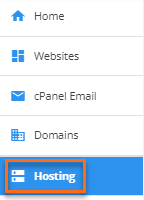
- Scroll down the Disk Usage section.
- Understanding the Disk Usage Section: Within the Disk Usage section, you'll find the key information:
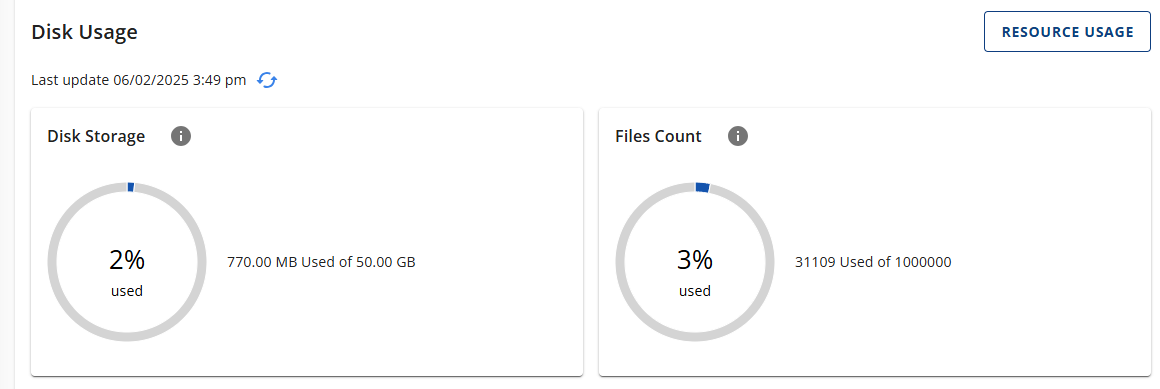
- Disk Storage: This shows the total amount of disk space your hosting plan is currently using.
- File Count: This indicates the total number of files stored within your hosting plan.
- Understanding the Disk Usage Section: Within the Disk Usage section, you'll find the key information:
By regularly monitoring these two metrics, you can ensure your hosting environment remains healthy and avoid potential issues related to storage capacity.
Did you find this article helpful?