Knowledge Base
How to Change the PHP Version on Windows
Whether updating your security patches or reverting to a compatible version, this article will walk you through updating, downgrading, or switching between PHP versions on your Windows hosting environment to ensure a smooth and secure website experience.
- Log in to Plesk.
- Click Websites & Domains on the left-hand menu.
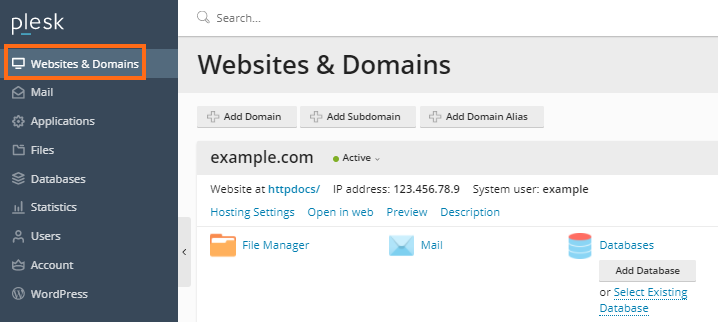
- On the right pane, click on the PHP icon.
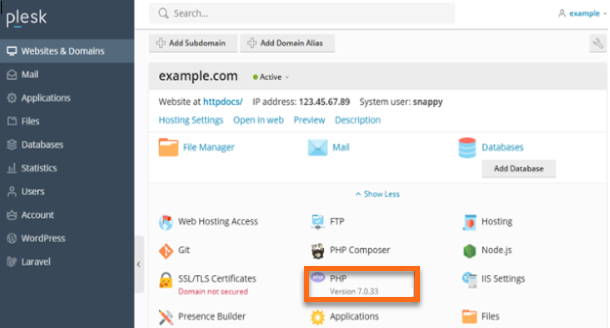
- Select the PHP support (PHP version) checkbox, then choose your preferred PHP version from the dropdown menu.
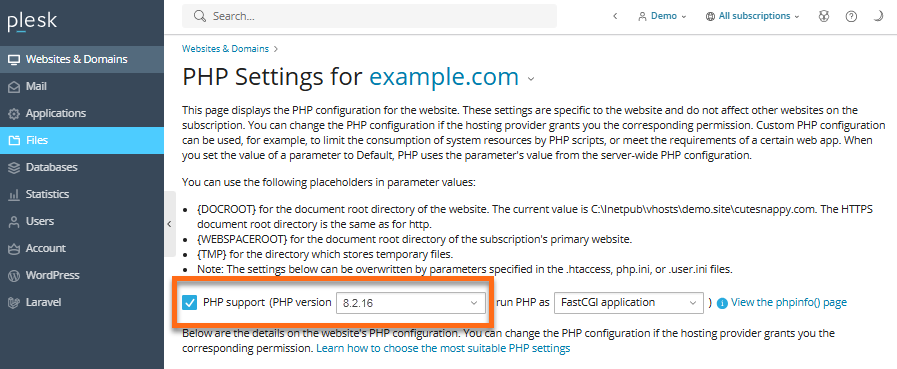
- Click OK at the bottom of the page to save changes and go to the previous page. You can also click Apply to save the change but stay on the same page.
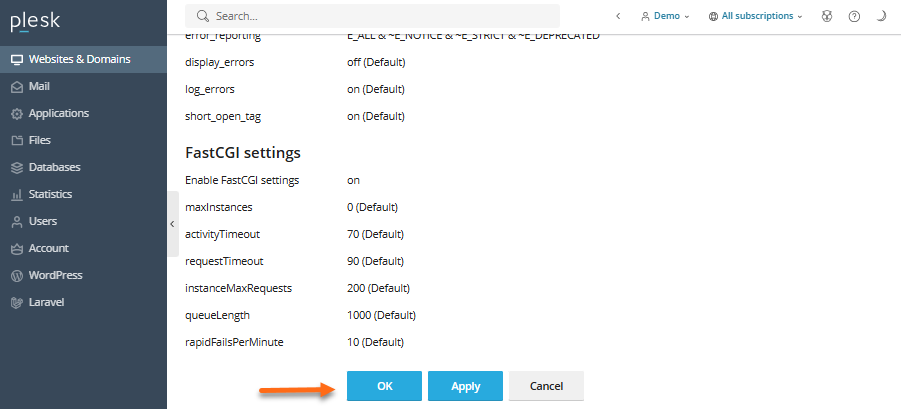
Did you find this article helpful?