Knowledge Base
Categories: Plesk Administration
Advanced Subscription Permissions in Plesk
After you have subscribed to a service plan, you can perform operations with the subscription.
It is easy to find the required subscription by using the Domains page in Server Administration Panel. The page provides facilities to find a domain, a subdomain, a domain alias, a customer account, or a company. On this page, you can find relations between domain names and subscriptions and also view the following information:
- The hosting type is associated with a domain name.
- The indication if a domain name is an alias.
Another way to proceed to a customer’s subscription is the Customers page to learn more about the improved navigation among customers, resellers, and their domains and subscriptions, see Quick Navigation Among Plesk Objects:
- Click on Subscriptions.
- Click on a specific subscription account listed.
- Select the Account tab and then click the Permissions tab on the page.
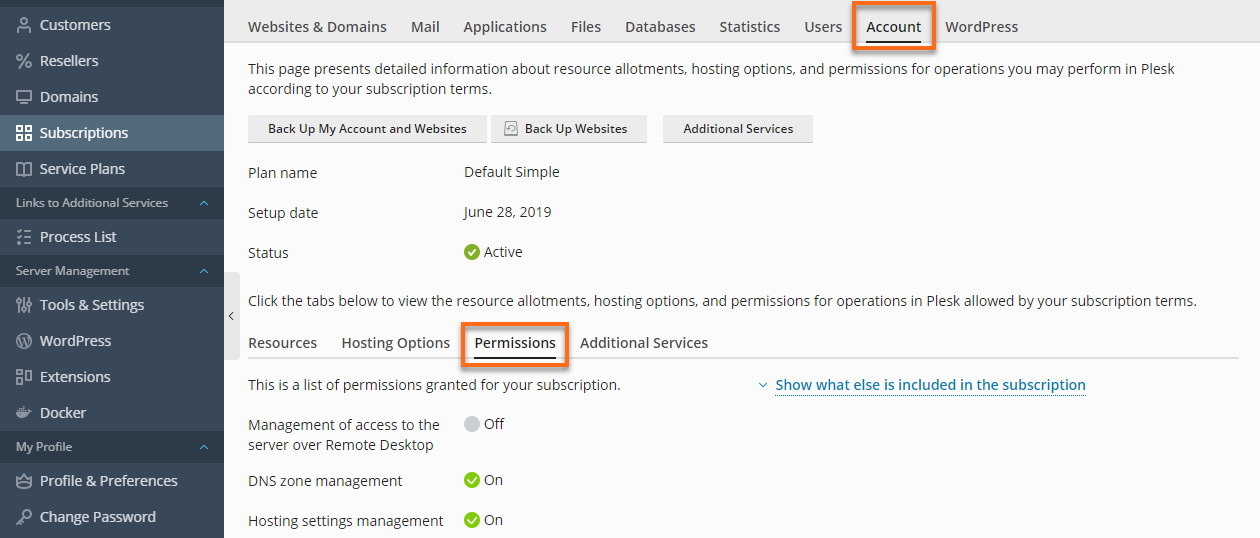
- Click on Show what else is included in the subscription.
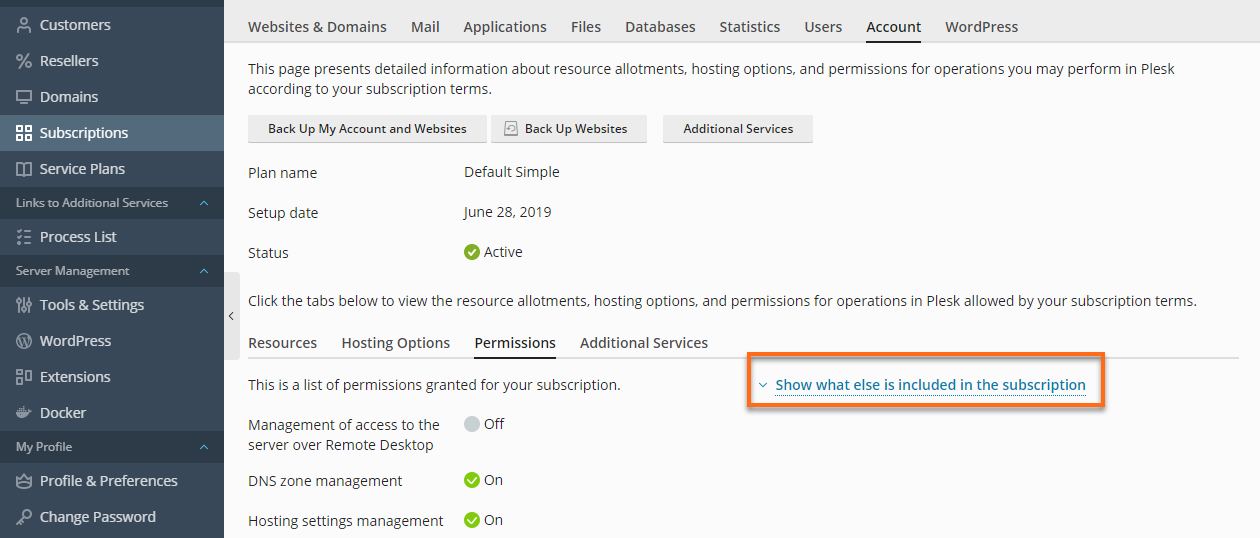
- The list included in the subscription will show up.
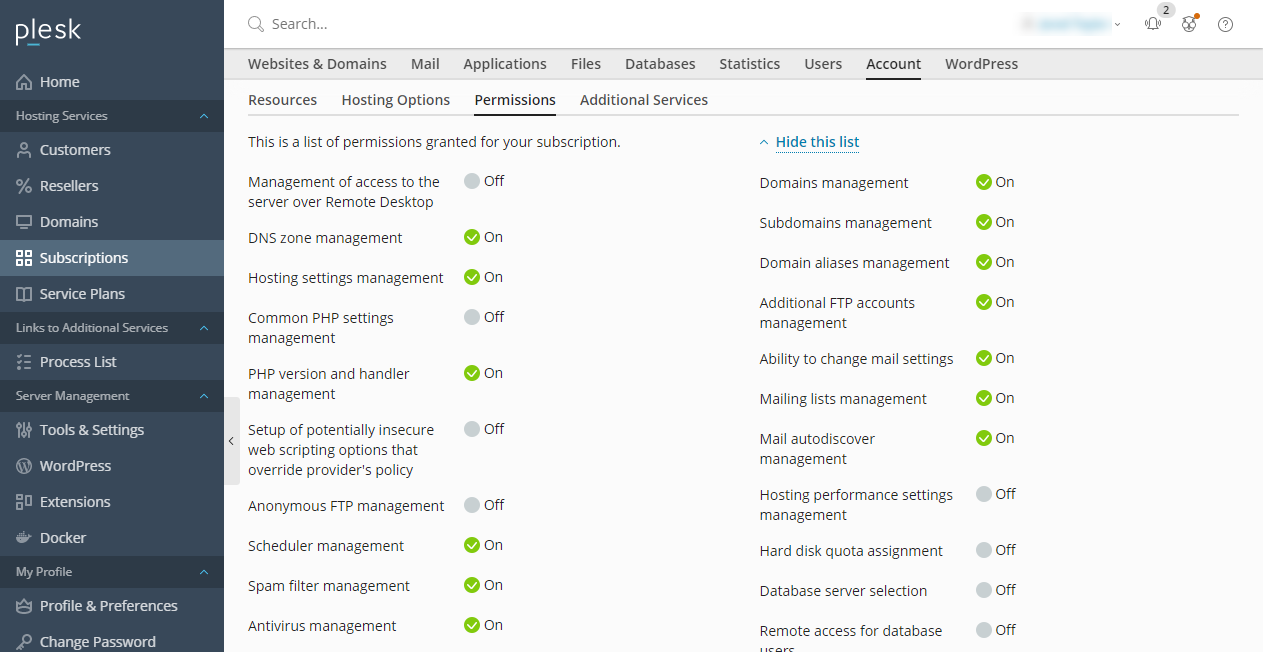
- Subdomains management - We've already turned off all subdomains elsewhere, so there is no reason for this to be turned on - except, perhaps, to confuse your customer. This should be turned off unless you have allowed subdomains earlier.
- Domain aliases management - We are allowing domain aliases on this subscription. For some reason, Parallels considers a domain alias to be an advanced concept, but we would like to allow our customers to use them anyway. This option should be turned on.
- Additional FTP accounts management - This option either allows or prevents users from creating their own secondary FTP accounts. Most web hosts will leave this turned on, so the user doesn't have to give out their panel password to their web developer. However, any new account is a potential security risk, so you can turn them off if you know you won't need them. For our purposes, we will leave this option turned on.
- Ability to change mail settings - Users normally can change the webmail client they use or configure how non-existent email addresses are handled by the mail server for their domain. If you need to enforce a single configuration, you can turn this option off; however, most web hosts will leave it on. We will leave this option turned on for now.
- Mailing lists management - Plesk allows users to manage their own mailing lists, including users on them. We have turned off mailing lists already, though, so this option may only serve to confuse a customer. You should turn it off here unless you left mailing lists turned on.
- Access to advanced operations: Website Copying and Website Maintenance Mode - Plesk has the ability to copy entire websites to or from a domain, either locally or via FTP. This convenient feature makes simple backups and website transfer a breeze - if there are no complications, which there frequently are. You may want to turn this off for support or security reasons, but the Maintenance Mode feature may make the option worth leaving on. We'll leave it turned on here.
- Password-protected directories management - Sometimes, a website will need to password protect a directory so that the general public cannot view its contents. Plesk allows you to manage directories and any users and their passwords that are allowed to authenticate to view it. This is a handy feature that most web hosts have, so you should leave it turned on.
- Ability to manage auxiliary user accounts - Most customers would like to allow their web developer (or their secretary or accountant) to make changes to their web hosting without giving out their password or allowing them to change things they should not be changing. Plesk allows these customers to define access roles and assign auxiliary accounts to those roles, limiting access much more easily. This feature is not found in many other control panels, and it is a huge security benefit for your customers. It would be best if you left this option turned on.
Next: Hosting Parameters in Plesk
Did you find this article helpful?